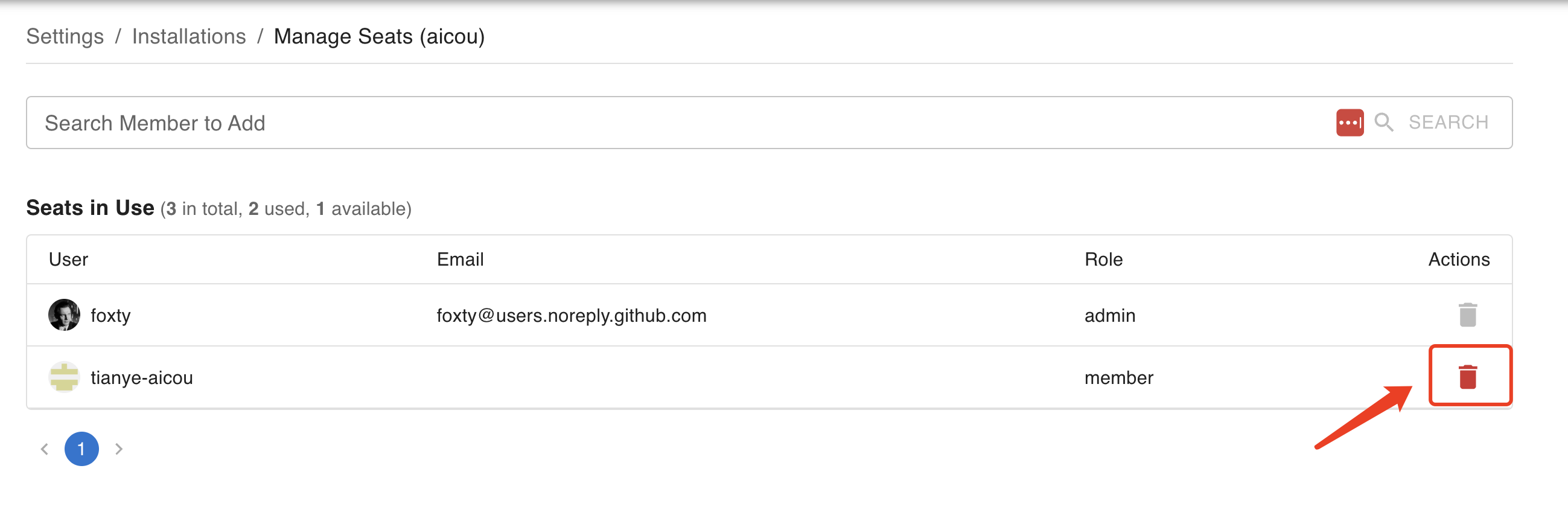Manage Seat
To manage seats for the PR Metrics Monitor GitHub App, follow these steps:
Goto Seat Manager
- Login to PR Metrics Monitor
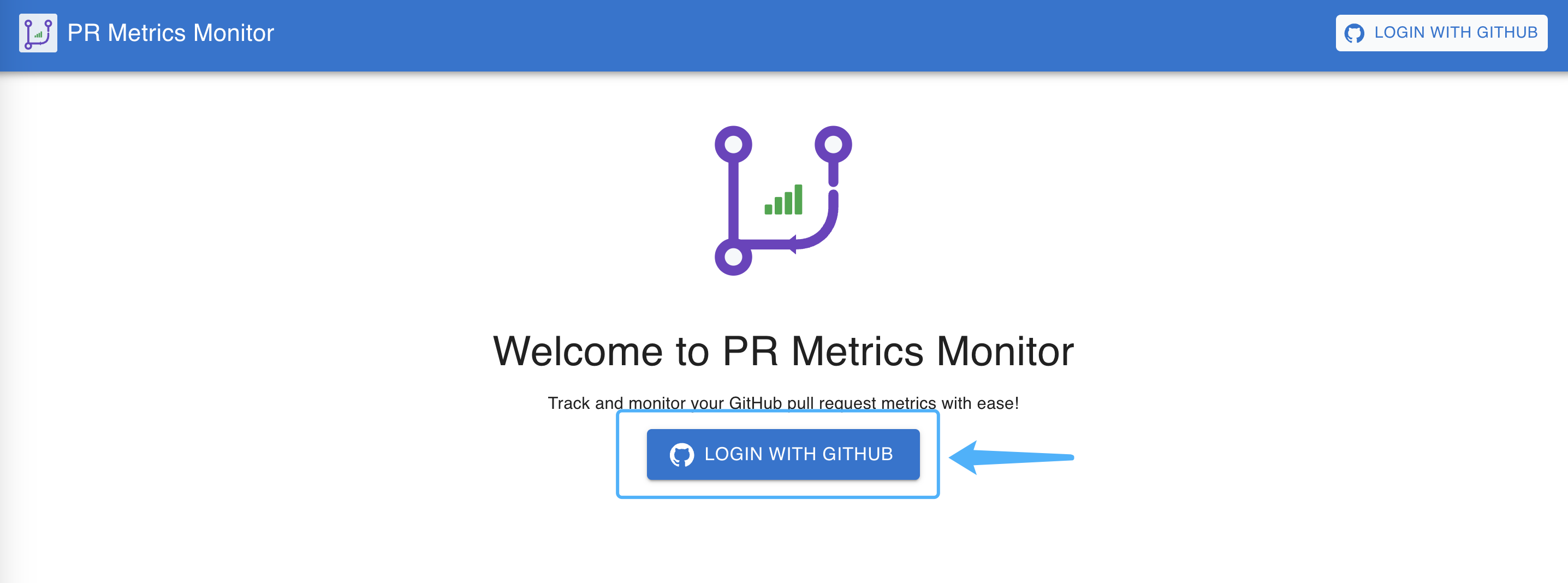
- Navigate to the "Settings" section and click the icon after Seats.
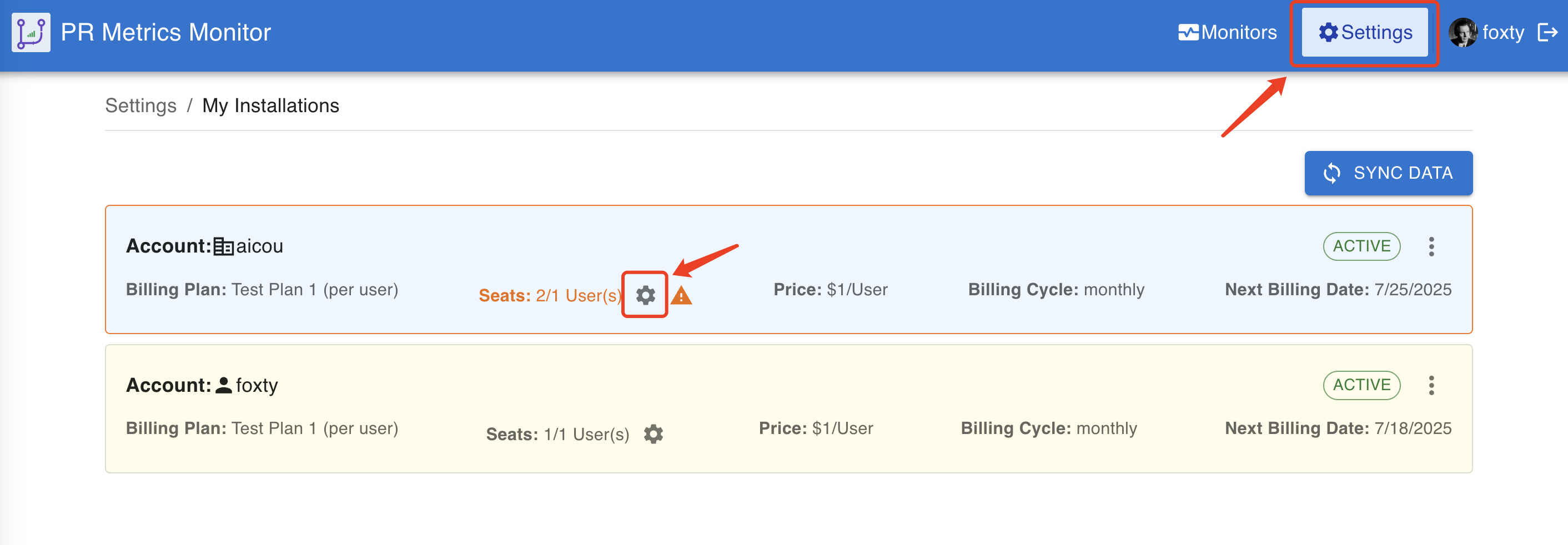
Add a User
-
Search user by their GitHub account
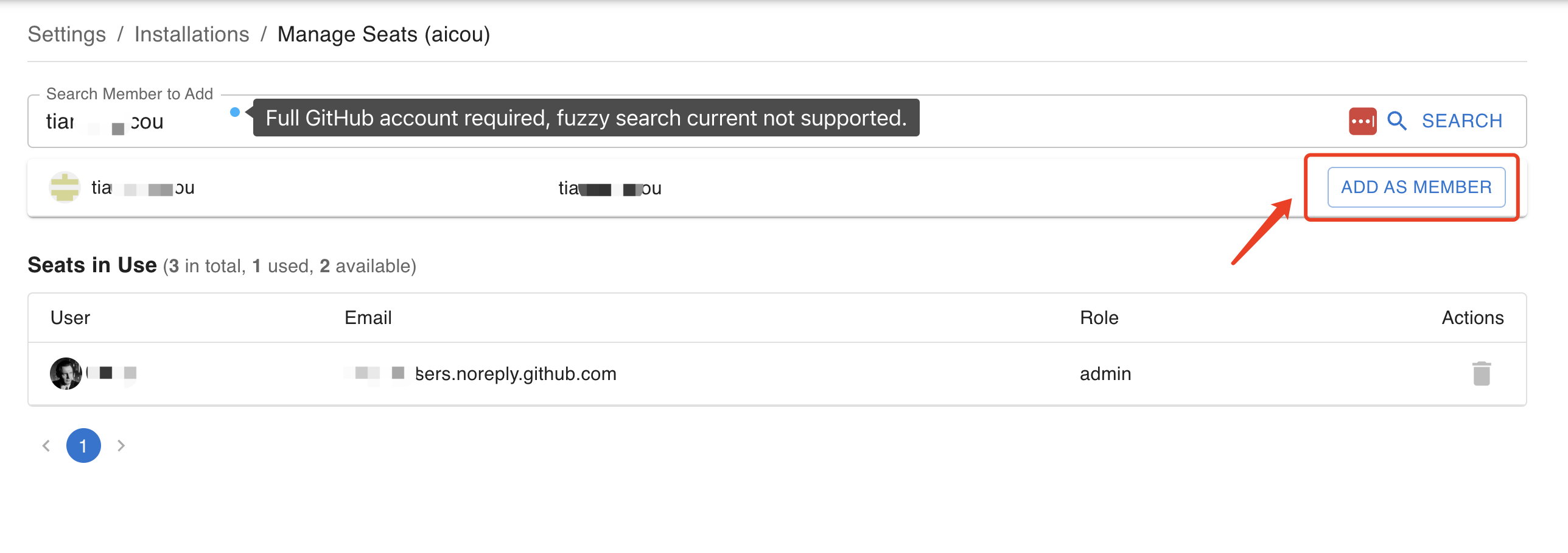
-
Click the "Add" button then add the suer to current installation.
Remove a User
- Click the "Remove" button in the user list.