Installation
To install the PR Metrics Monitor GitHub App, follow these steps:
-
Go to the GitHub marketplace.
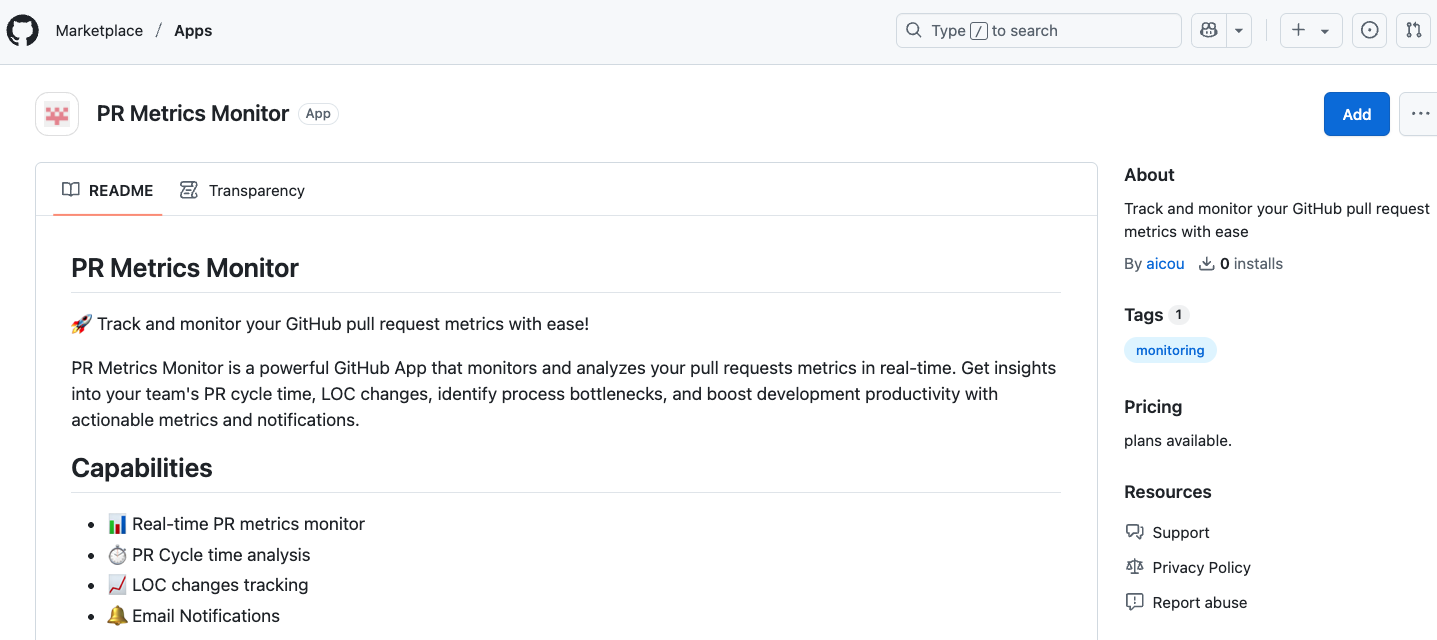
-
Click on the "Add" button.
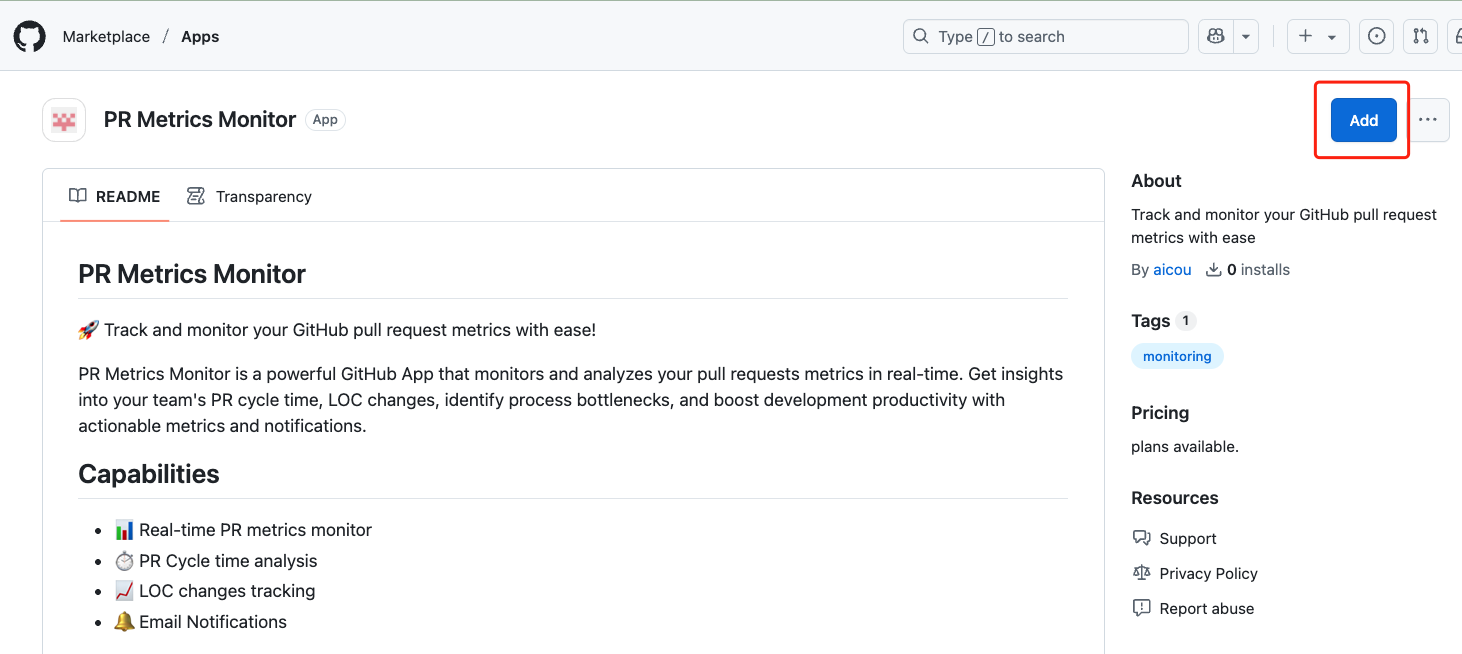
-
Choose the GitHub organization or account where you want to install the app.
-
Authorize the app to access your repository data.
-
Configure the app settings as needed.
Once installed, the PR Metrics Monitor will start tracking your pull request metrics automatically!